Thunder Client – Simplifying API Testing for Developers
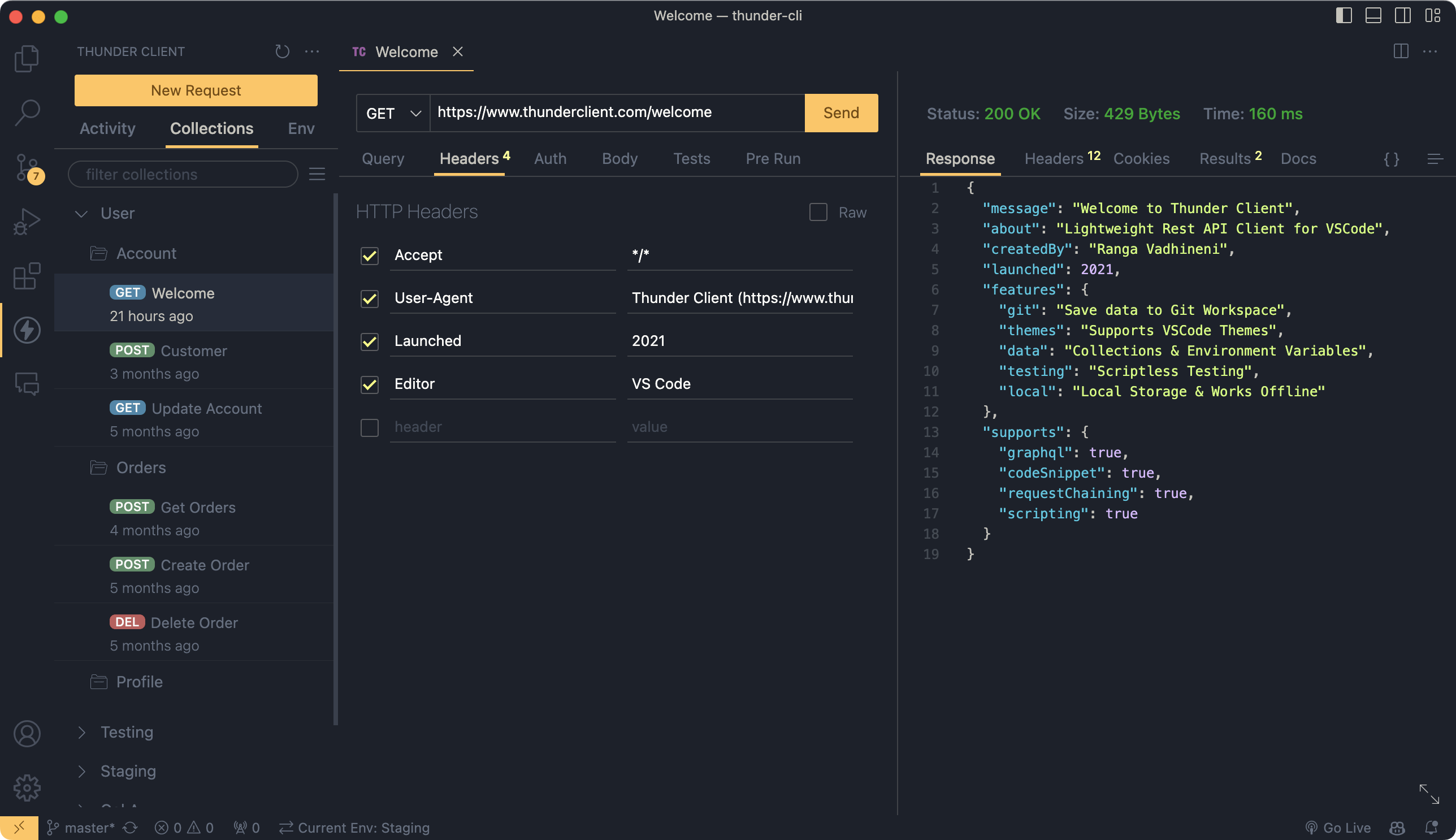
Introduction
In the realm of web development, efficient API testing is crucial for ensuring robust and reliable applications. Thunder Client, an extension for Visual Studio Code (VS Code), offers a streamlined solution for API testing. Known for its simplicity and powerful features, Thunder Client is becoming a favorite tool among developers looking to enhance their workflow without leaving their code editor.
Key Features
- User-Friendly Interface:
- Thunder Client boasts an intuitive and straightforward interface that integrates seamlessly into VS Code. This makes it easy for developers to test APIs without switching between different tools.
- Lightweight and Fast:
- Unlike traditional API testing tools that can be bulky and slow, Thunder Client is lightweight, ensuring quick response times and a smooth user experience.
- Comprehensive Testing Capabilities:
- The extension supports all standard HTTP methods, including GET, POST, PUT, DELETE, and PATCH. It also allows for the creation of complex requests with headers, parameters, and body content.
- Environment Management:
- Thunder Client enables developers to manage multiple environments effortlessly. This feature is particularly useful for testing APIs across different stages of development, from local setups to production environments.
- Collections and History:
- Users can organize their API requests into collections for better management and reusability. Additionally, Thunder Client keeps a history of requests, making it easy to revisit and modify previous tests.
- Authentication Support:
- The extension supports various authentication mechanisms, including Basic Auth, Bearer Tokens, and OAuth 2.0, catering to a wide range of API security requirements.
Benefits of Using Thunder Client
- Seamless Integration with VS Code:
- As a VS Code extension, Thunder Client eliminates the need to switch between your code editor and an external API testing tool. This integration streamlines the development workflow and boosts productivity.
- Ease of Use:
- Thunder Client’s user-friendly design reduces the learning curve for new users. Developers can quickly get up to speed and start testing APIs without extensive setup or configuration.
- Enhanced Productivity:
- By providing a fast and efficient way to test APIs directly within the code editor, Thunder Client helps developers identify and resolve issues more rapidly, leading to shorter development cycles.
- Cost-Effective Solution:
- Thunder Client is a free extension, making it an accessible option for individual developers and small teams looking for cost-effective API testing solutions.
Use Cases
- API Development and Testing: Thunder Client is ideal for developers who need to test RESTful APIs during the development process.
- Debugging and Troubleshooting: The extension’s features allow for quick identification and resolution of API-related issues.
- Learning and Experimentation: New developers can use Thunder Client to experiment with API requests and responses, aiding their learning process.
Community and Support
Thunder Client has an active and growing community of users who contribute to its development and share their experiences. The extension is well-documented, with resources available for troubleshooting and learning. Users can also reach out to the development team for support and feature requests.
Conclusion
Thunder Client stands out as a powerful, user-friendly, and efficient API testing tool for developers working within Visual Studio Code. Its seamless integration, comprehensive features, and active community support make it an invaluable addition to any developer’s toolkit. Whether you are building, testing, or debugging APIs, Thunder Client offers the functionality and ease of use needed to streamline your workflow and enhance productivity.
